Many people have multiple Gmail logins.
An example is someone who has a personal Gmail account and one or more business Gmail (Google Workspace) accounts.
In fact, independent contractors such as marketers can have many business Gmail accounts—one for each of their customers.
The good news is that an individual can login to Gmail as different users within the same browser.
To set this up, do the following from your “primary” Gmail account.
1. Click on the rectangle at the top right. This will either read “Gmail”, “Google Workspace” or it will display a company logo.
2. Next, click the Add account button from the dropdown menu.
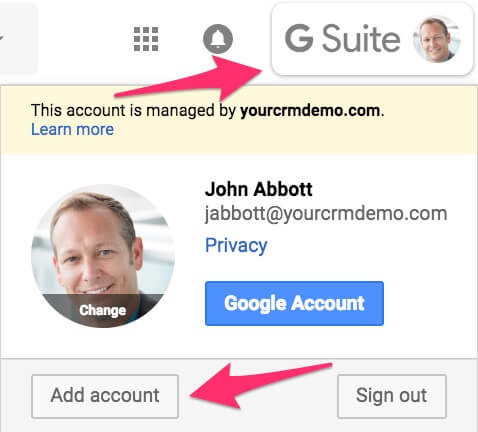
3. You will then be taken to a new tab. In that new tab, you can login to a different Gmail or a Google Workspace account.
Once you’ve logged in, refresh your primary Gmail account tab. When you click on the top right rectangle, you will now see a secondary account in the drop down.
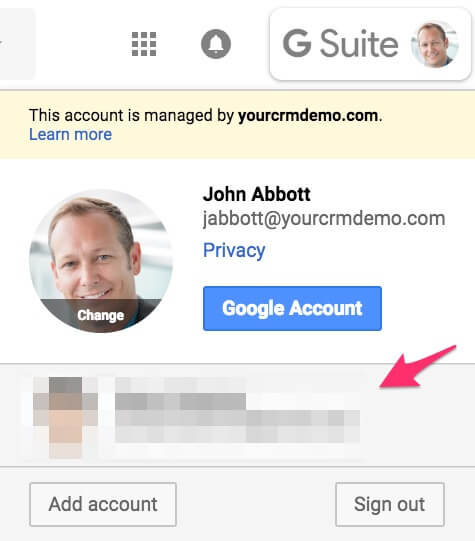
Click on the secondary account to open the account’s Gmail in a new tab.
As you add additional Gmail or Google Workspace accounts, they will stack up in the dropdown under your primary account.
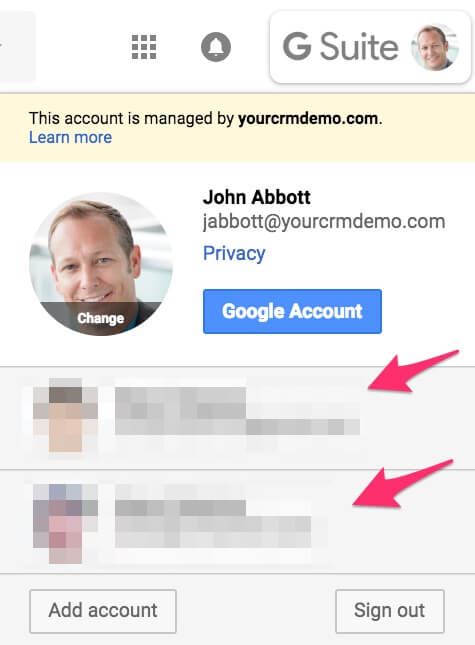
Click on any one of the secondary accounts to open Gmail for that account in a new browser tab.
Note that you can be logged into a maximum of 10 different user accounts at the same time.

