In many businesses, the marketing department signs up for various Google services. These services include:
- Google Business Profile
- Google Analytics
- Google Search Console
- Google Ads
- YouTube
Companies not using Google Workspace need to set up access to these Google services via an individual (consumer) Google account. This is usually a Gmail account, but it is also possible to sign up for an individual Google account using a business email address.
In some cases, an employee signed up for Google services at one point using their personal Gmail account.
Avoiding Orphaned Google Services
The problem is that a company doesn’t always have control over an individual Google account. If an employee departs unexpectedly, some services can become orphaned from the company’s perspective — meaning no one at the company can log into them.
It can take a lot of time and effort to recover access to these services. In some cases, it’s not even possible to regain access.
Fortunately, with Google Workspace, there’s a simple way to keep control of your online Google services.
The Google Workspace Solution
The Google Workspace administrator simply needs to add a user account with the email address marketing@yourcompany.com.
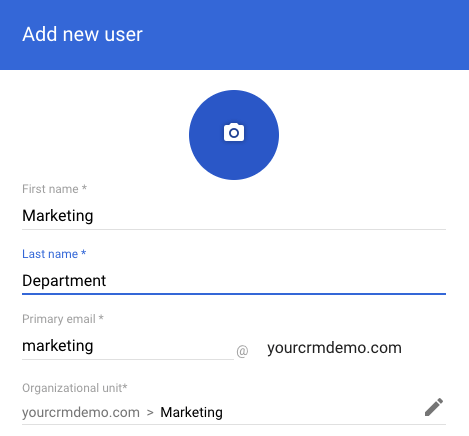
Services such as YouTube and Google Ads can be turned on or turned off for users in two ways — by organizational group or by access unit.
A designated marketing user can be given login access to the Google Workspace account designated for “marketing.” For 2-Step Verification reasons, it’s best that the login not be shared with multiple users.
The designated user can forward emails from the marketing user account to other users. Those users can create a filter to send those emails to a label.
While this approach “burns” a Google Workspace user license, it provides long-term internal control over Google services, such as YouTube.


