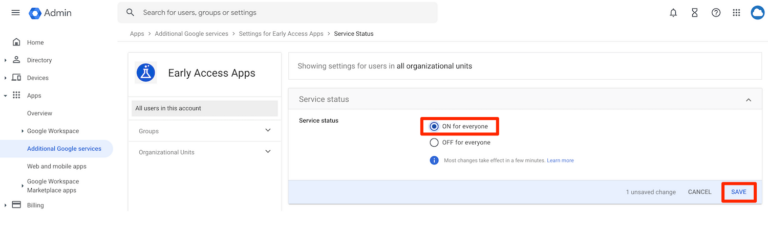Gemini is a large language model (LLM) chatbot developed by Google AI. It is trained on a large dataset of text and code. Gemini can answer questions, translate languages, and write creative content & code.
A Google Workspace administrator may want to enable some or all users to access Gemini. Until Gemini is enabled, users will get the following ‘Gemini isn’t supported’ message:
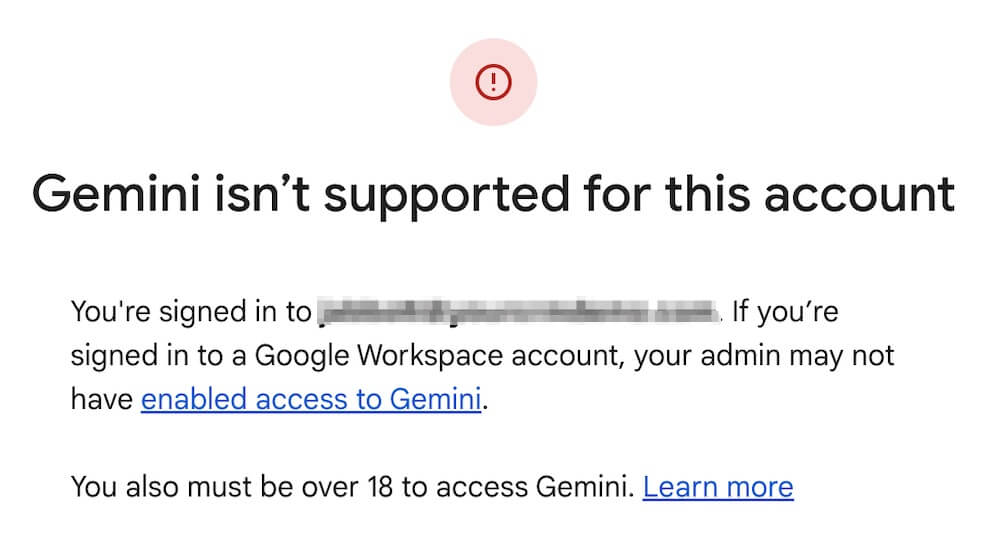
Enabling Gemini
To enable Gemini for some or all users, go to ‘Apps > Additional Google services’ in the Google Workspace admin console. Scroll down to ‘Early Access Apps.’ You will see the Service Status is set to OFF.
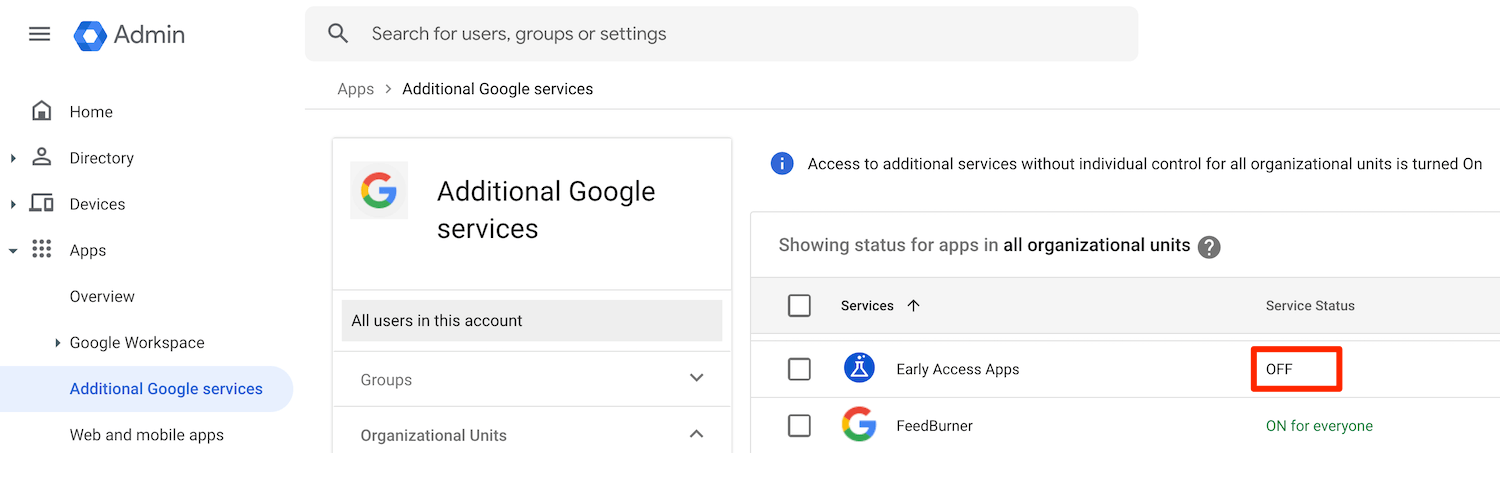
Click on Early Access Apps (currently, Bard is the only app under Early Access Apps).
An admin can turn on Early Access apps for everyone or only users in specific Groups or certain Organizational Units.
Click the ‘ON for everyone radio button’ to enable Gemini for all users. Then, click Save.
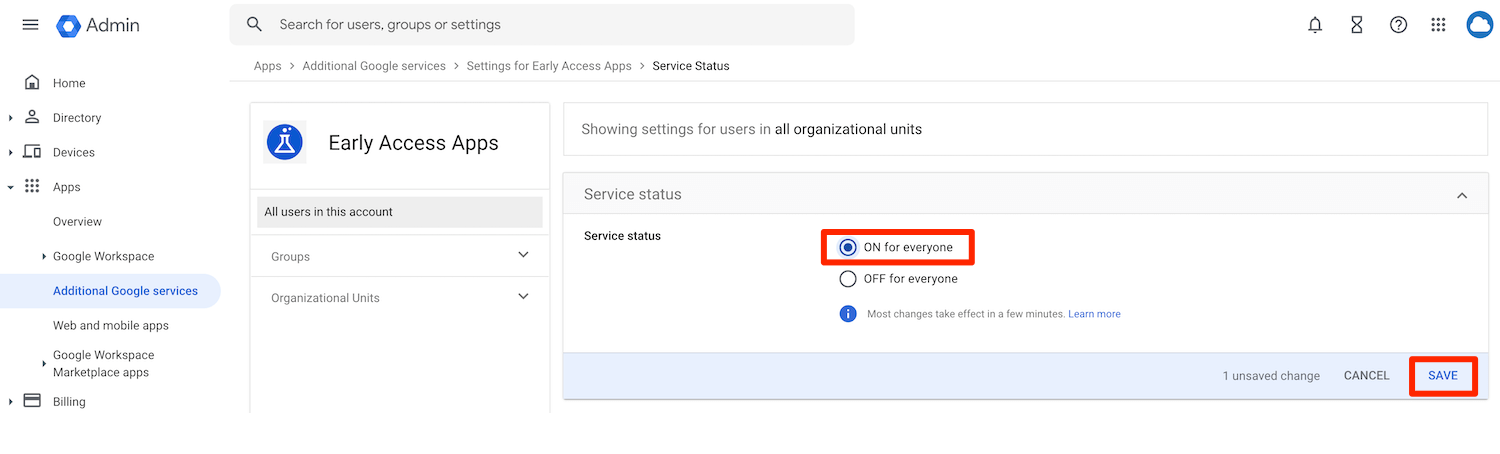
Then, users who want to use Gemini must
- Go to https://gemini.google.com
- Click the ‘Try Gemini’ button
- Read the Terms & Privacy text, and click the ‘I Agree’ button
Users who follow these steps will now have access to Bard.
TIP: Once your users have access to Gemini, they can use it to troubleshoot tech errors by uploading a screenshot of the error and asking Bard for assistance.
Gemini Extensions
In September 2023, Google introduced the then-Bard extensions. These are initially only available to consumer Gmail accounts but will be available to Google Workspace users “soon,” according to Jack Krawczyk at Google.
https://t.co/Bm975a0rVm
— Jack Krawczyk (@JackK) September 19, 2023
Workspace available for consumer accounts only for now, enterprise support coming soon 🙂
Workers spend a lot of time digging for files and emails.
The Google Workspace extension will make it easier for users to find, summarize, and get fast answers from their Gmail messages, Google Drive files, and Google Docs.
This could result in significant worker productivity gains, as it will take users less time to find information in past email communications and documents.