At Google Cloud Next ’24, Google announced a new AI-powered storytelling tool called Google Vids.
Google stated, “Now, everyone can be a great storyteller through video with Google Vids, a new AI-powered video creation app for work.”
Vids works alongside other Workspace productivity tools, such as Docs, Sheets, and Slides, and includes the same collaboration features.
The Workspace Launch
In April 2025, Google launched Vids as a core service for Google Workspace.
In August 2025, Google released a playlist on the Workspace YouTube channel called Google Vids ‘Vids on Vids’ Series.
Vids creates a template-based storyboard that users can edit. Alternatively, a blank Vid can be selected.
The menu controls should be familiar to anyone who has used Google Slides menus.
A Vid’s scenes can include
- Text
- Tables
- Charts (including ones from Google Sheets)
- Stock images
- Your images
- AI-generated images (Nano Banana)
- Avatars
- Stock videos
- AI-generated Veo 3 video clips
- Your videos
- Google Slides
- Uploaded audio from any source, including ElevenLabs
- AI voiceovers
- Your voiceovers
Here’s a Vid we created in July 2025 about CRM data quality, consisting of seven 8-second Veo 3 clips. Veo 3 is available in Vids for all Google Workspace plans.
Since we generated this video, image uploads, which allow for character consistency across clips, were introduced.
This is another Vid we created in December 2025 after Veo was merged with avatars to make lip sync nearly flawless.
In addition to the traditional 16:9 aspect ratio used in the above videos, as of October 2025, users can create and edit videos in vertical (9:16) and square (1:1) sizes and export to platforms such as YouTube Shorts, Instagram Reels, and TikTok.
The Google Slides Connection
A Google Slides presentation can be imported into Vids with the optional addition of a script, an AI-generated voiceover for the script, and background music.
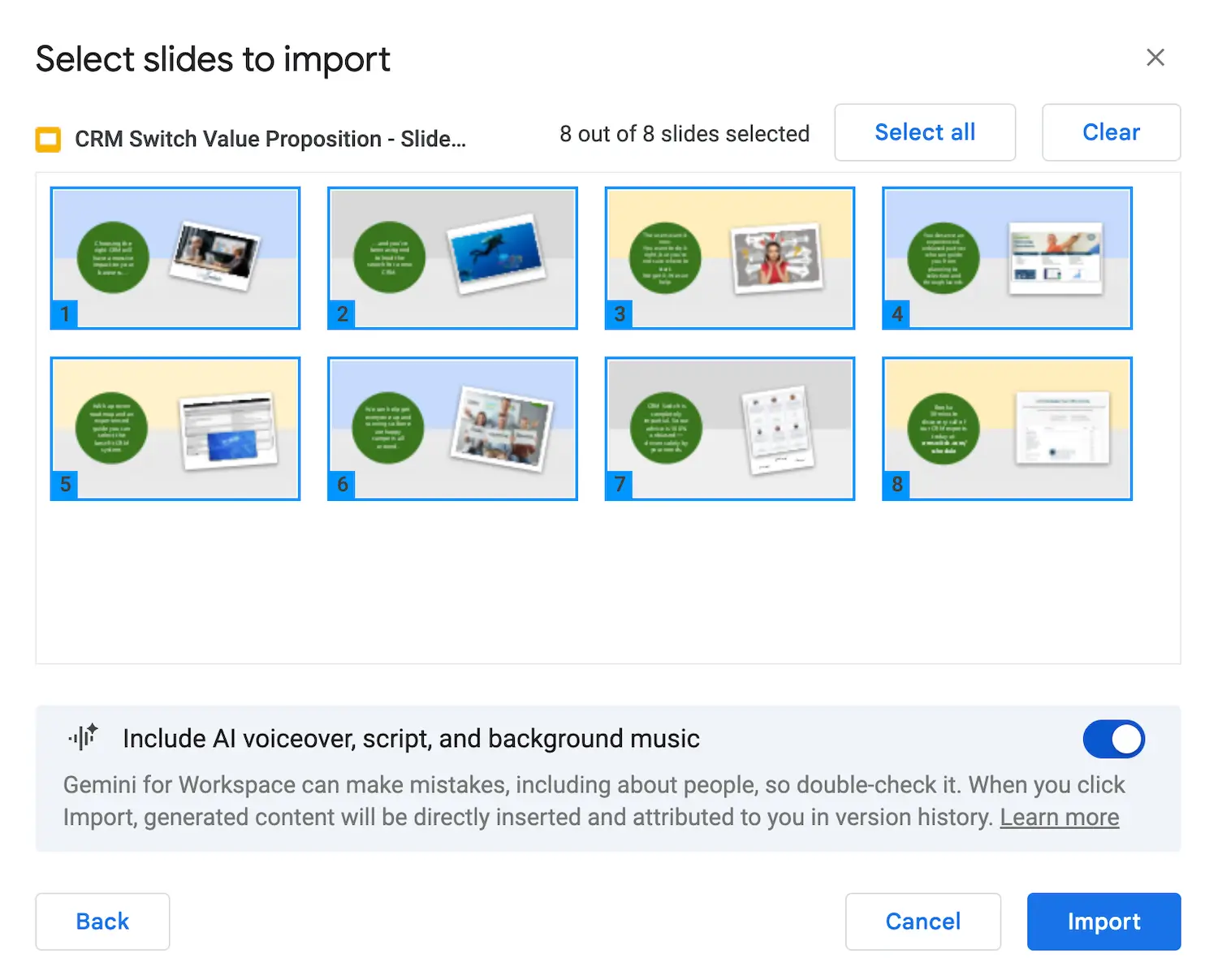
An example use case is sales meeting follow-ups. Rather than saving a custom Google Slides presentation as a PDF and emailing it to the prospect, the presentation can be converted to a narrated video in Google Vids for multi-modal follow-up.
Google Vids Use Cases
Some of the use cases for Vids include
- Product demos
- Sales meeting follow-ups
- Brand promotions
- Event recaps
- Project updates
- Employee onboarding
- Company milestones
- Vendor outreach
- Design reviews
- Testimonials
- How-to tutorials
- FAQs
Among other use cases, Vids is an excellent way for content marketers to create new content and distribute existing content.
With additional editing capabilities, Google Vids could become a comprehensive AI video production app.


