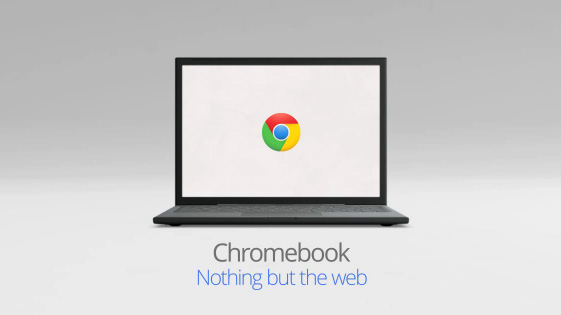Could Chromebooks be the sleeper device that IT managers have been waiting for?
Ever since laptop computers first became widely adopted within corporations, IT departments have been responsible for imaging machines, updating software, and providing remote technical and application support to salespeople and other mobile users. Any time a notebook computer breaks is lost, stolen, or invaded by malware, there’s a time-consuming replacement and/or repair process.
Thinking About a Tablet Strategy
Many IT managers have long been looking for an easier and more economical way to manage their fleets of mobile devices. Some have been pondering a “tablet strategy” and considering how they could replace notebooks with tablet devices. While a tablet has many benefits as a device for a mobile user, it does have several disadvantages both for users and for their IT departments.
First, a tablet is primarily a consumption device and secondarily an input device. Salespeople can have many input tasks that go along with their job, including drafting proposals; modifying slide decks; entering lengthy meeting notes, and updating opportunities in a CRM system. While a keyboard can be connected to an iPad, this is partially morphing the device back into a laptop — minus a touchpad or a mouse.
Next, a tablet computer is primarily a consumer device and secondarily a business device. An IT department doesn’t have policy control on a fleet of tablets. Users control the devices’ settings and can install any apps that they want to.
An Alternative Chromebooks Strategy
For companies that have standardized on Google Apps and other Chrome-friendly cloud applications such as Salesforce, Chromebooks may be a strong contender as an alternative platform for corporate IT departments to issue to mobile users.
Google has created a way for a fleet of Chromebooks to be centrally administered. In fact, there is an extensive list of policy control options for Chromebooks. Legacy, corporate applications will be accessible via Citrix using the Citrix Receiver, which was jointly developed by Google and Citrix.
Still, there may be times when a mobile salesperson needs a locally installed application. For example, GoToMeeting, a popular online presentation tool for salespeople, currently requires a local installation.
Certain email attachment types require a local application to view. Examples are zipped files and macro-enabled workbook files (.xlsm files), which Google Apps can’t [yet] open.
As with any new technology, the early corporate adopters of Chromebooks will provide a lot of useful information for would-be adopters. While there will likely be several, initial limitations, the IT cost savings and productivity gains associated with Chromebooks could be significant.