The consumer (a.k.a. individual) version of Google Meet is free to anyone with a gmail.com email address. The consumer version generally has the same host and attendee experience as the business version of Google Meet, which is included in Google Workspace.
However, there are some important differences between the free, consumer version of Google Meet and the business versions of Meet.
Access to a business version of Meet requires paying for at least one Google Workspace user license ($6 per month for Business Starter) plus the cost of a domain.
Consumer Google Meet
“Free” usually has limitations. Here are the limitations of consumer Google Meet compared to business Google Meet.
1. Anonymous users cannot attend meetings. Here’s what this means:
Each attendee must be signed in to a Google Account to join a meeting that was started from a consumer account. If you invite someone to a meeting who does not have a gmail.com address, they must have a Google account.
A Google account can be created without a gmail.com address.
2. Meetings are limited to one hour in length.
3. A maximum of 100 participants can join each meeting.
4. There are no dial-in phone numbers available as there are with business Google Meet. Those attending from a smartphone must use the Android or iOS app.
5. Meetings cannot be recorded.
Google Workspace Individual, a paid feature upgrade for Gmail, overcomes a number of these limitations.
The consumer version of Meet allows for starting a new meeting from a Google Nest Hub Max.
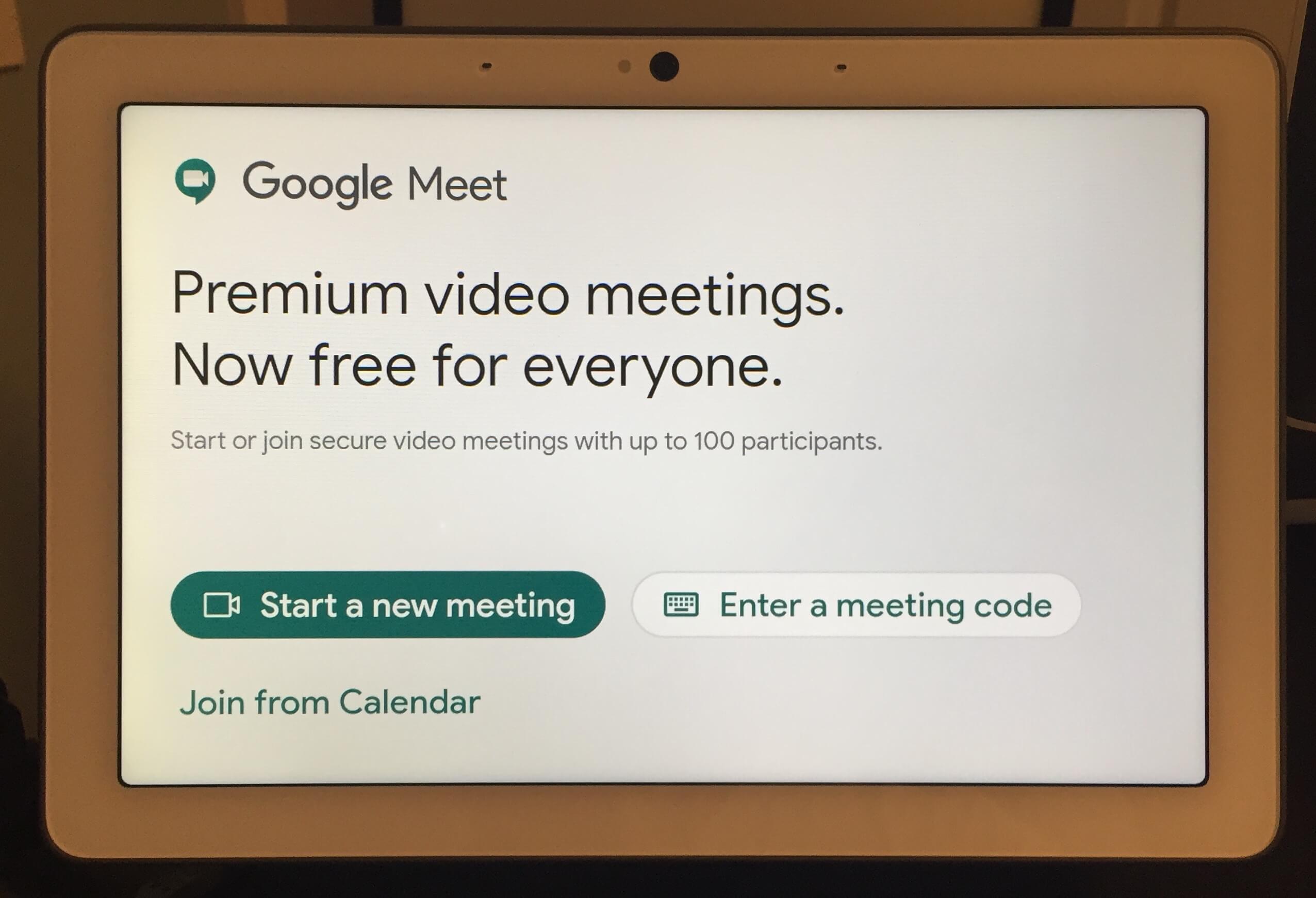
Business Google Meet
The business version of Google Meet is for paid Google Workspace subscribers. There are five editions of Google Workspace.
- All editions allow for meetings of up to 300 hours in length
- All editions allow people who do not have a Google account to attend meetings
Different Google Workspace editions have different Google Meet features and limits. Here’s a wrap-up:
Essentials
Google Workspace Essentials is designed for businesses that have committed to another email hosting company but want access to Google Docs and Google Meet.
With Essentials, a meeting can have a maximum of 150 participants. Essentials also can record meetings.
Business Starter
This edition has the same maximum number of meeting attendees as the consumer version — 100.
With Business Starter, meetings cannot be recorded.
Business Standard
With this edition of Google Workspace, the number of participants is increased to 150. The ability to record meetings is included with this version.
Business Plus
With Business Plus, there can be 250 participants in a video meeting. Meetings can be recorded.
Attendance tracking is introduced at this level. After a video call with at least 5 participants, the meeting organizer will receive an email with an attached attendance report. The report includes participant names, email addresses, and the time each participant was in the meeting.
Enterprise
Enterprise edition has the same features as Business Plus. This edition introduces noise cancellation and
in-domain live streaming.
Noise cancellation can be enabled for a meeting. It will intelligently filter out background noises such as typing and doors closing.
With live streaming, a CEO, for example, can securely present up to up to 100,000 viewers who are on the same Google Workspace domain.


