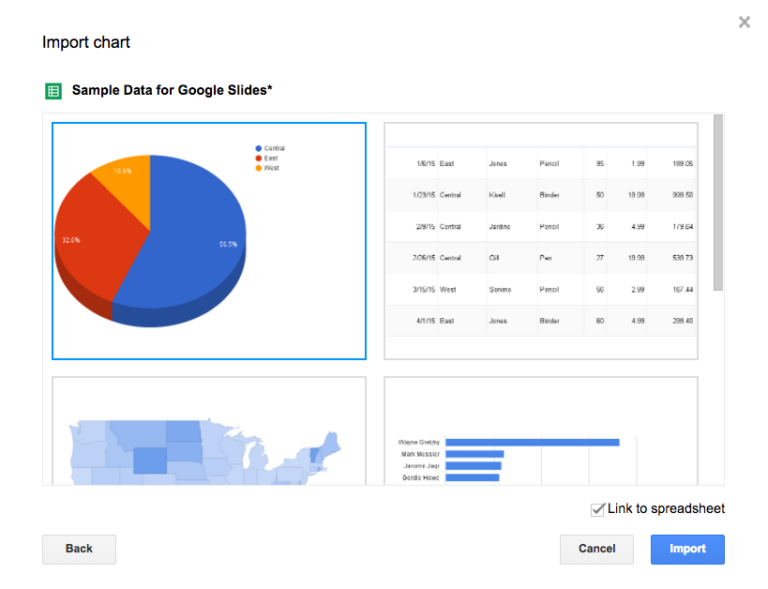Google Workspace users can present real-time data in Google Slides.
Until Google introduced this functionality, charts had to be pasted as images into Google Slides or they had to be created using shapes. When the underlying data changed, a more up-to-date chart image had to be pasted into the slide or the shapes had to be modified. This could be very time-consuming.
Google has provided two ways to embed data-driven charts right within individual slides.
1. Present Google Sheets Charts in Google Slides
The slides you’ll see in the Google Slides presentation below all contain charts embedded in Google Sheets. When the underlying Google Sheets data changes, an Update button appears on the slide. A click of this button will update the chart to reflect current data.
This embedding works with any chart type, including maps. It also works with charts that are created from pivot tables.
In Google Slides menus, select Insert > Chart > From Sheets… Then, select a spreadsheet that you know has at least one chart in it. Click on a chart and then click the Import button.
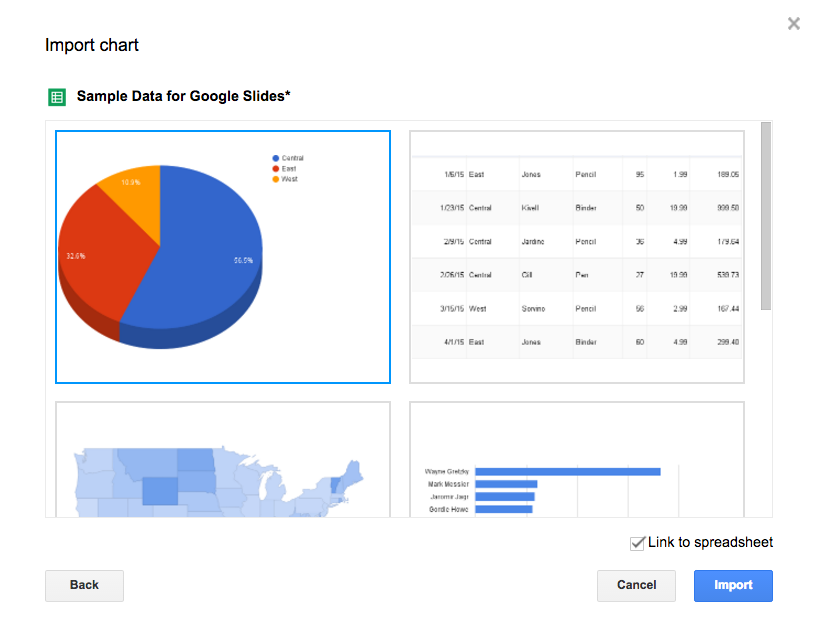
In Slide #5 of the following deck, you’ll see the results of a Google Forms poll. Now you can present always-current survey or poll results in a Google Slide. Here is a link to the Google Sheet that’s behind the following Google Slides deck.
Google Sheets charts can be embedded in Google Docs in the same fashion.
Keep in mind that you can automatically add rows to Google Sheets from dozens of different data sources using a product like Zapier. This means that you can present real-time charts in Google Slides based on data from e-commerce systems, marketing automation systems, and more.
Update: In 2017, Google added the ability to copy/paste cells from Google Sheets into Google Slides.
2. Present Third Party Application Data In Google Slides
With Google’s coming Slides API, data from third-party apps will be able to be rendered within Google Slides.
The first two examples that Google has provided are SalesforceIQ and Conga. As you’ll see from the following video, an entire data-driven Google Slides presentation can be generated from within Salesforce IQ.
Over the coming months, it’s likely that many cloud application vendors will leverage the Google Slides API so that their users can present data in Google Slides in real-time.