Google Tables is a product that originated in Area 120. No, Area 120 is not a place in the Nevada desert where aliens are studied. It’s the name for Google’s in-house incubator.
Tables was launched in September 2020. It can be viewed as a middle ground between spreadsheet software and database software.
Visually, Tables has rows of data, just like a spreadsheet. Functionally, it acts a lot more like a database than a spreadsheet app such as Google Sheets.
If you have an ongoing business need or a one-time project with a scope that is too much for a spreadsheet, but too little to justify a database application, Tables may be a fit.
In June, 2021, the Tables team sent out an email that stated that the the Tables experiment was a success. The email went on to say, “Google Cloud has committed to investing in this product area long-term.” The fully supported Cloud product will be completed in the next year.
Uses of Google Tables
The Tables team has created 40 different templates which reflect use cases for Tables. These include:
- New Employee Onboarding
- IT Assets & Requests
- Project Tracker
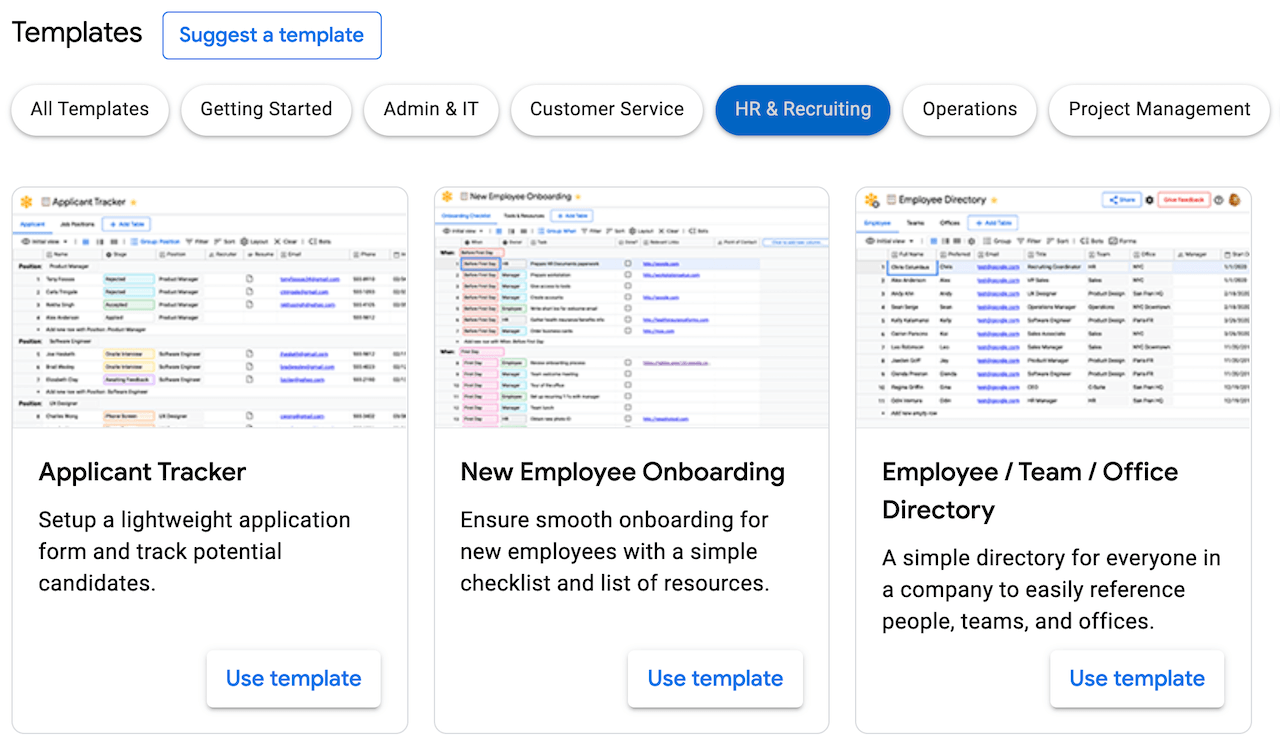
Tables can be used for any type of business teamwork that needs to be better tracked.
Google Tables Features and Functionality
Here are some examples of the features in Google Tables.
Table Relationships let you link tables in the same way that a traditional database does. You can have a “parent” row in one table that has multiple “child” relationships in another table.
Bots are a way to automate tasks, including email notifications and updates to data.
Forms allow you to collect information from people who do not have direct access to a table.
Trying Out Google Tables
Until the fully-supported Google Cloud product is available, the beta version is still available.
However, before you put too much work into building out tables, keep in mind that Google will require you to migrate from the beta version to the Cloud product.

