You missed an important online meeting. Was it because you did not create a Google Calendar Reminder?
It’s more likely because you did not enable one or more Event Notifications.
Let’s look at the difference between Reminders and Event Notifications.
Google Calendar Reminders
A Reminder is the simplest of the five Google business calendar item types.
The fields within a Reminder are limited to title, date, time, a dropdown for repetition intervals and a checkbox for “All day.”
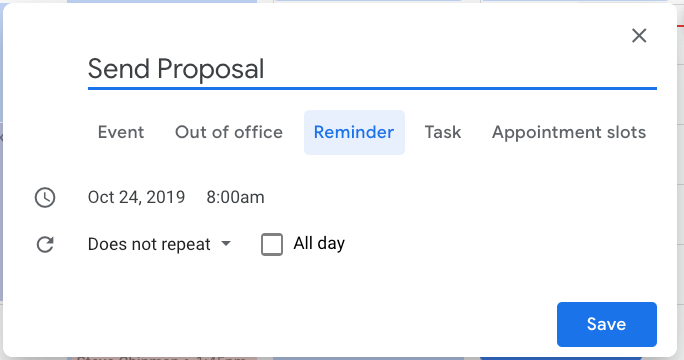
Note: Google Calendar for consumers has two item types—Events and Reminders.
Google Calendar for business also includes Out of Office, Task and Appointment Slots.
Reminders display on your calendar—but that’s it. A reminder cannot pop up a browser notification, nor can it send an email reminder.
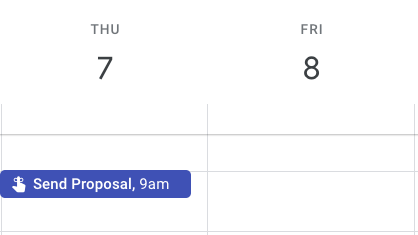
When you mark a Reminder “Done”, it moves to the top of your calendar and the text is stricken.
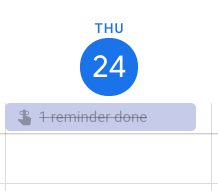
Google Calendar Event Notifications
A Google Calendar Event is a richer Calendar item than a Reminder. In business, Events are commonly used for:
- Face to face meetings
- Online meetings
- Webinars
- Blocking out time for working on tasks
- Airline travel
Event Notifications let you know that the start time for an Event is approaching. The two types of desktop Event Notifications are browser notifications and emails.
For new Google Workspace users, by default, a Chrome Event Notification will slide into the top right of your browser along with a sound 10 minutes before the event.
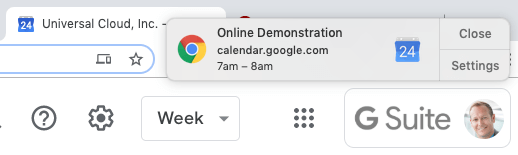
How to Change Event Notifications
There are two ways you can modify the notification or notifications for an Event.
1. Change the default notification(s) for all new Events
In your calendar, click the gear icon and then select Settings.
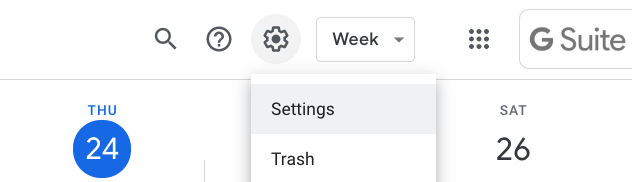
Select your calendar, click Event Notifications and then add a Notification.
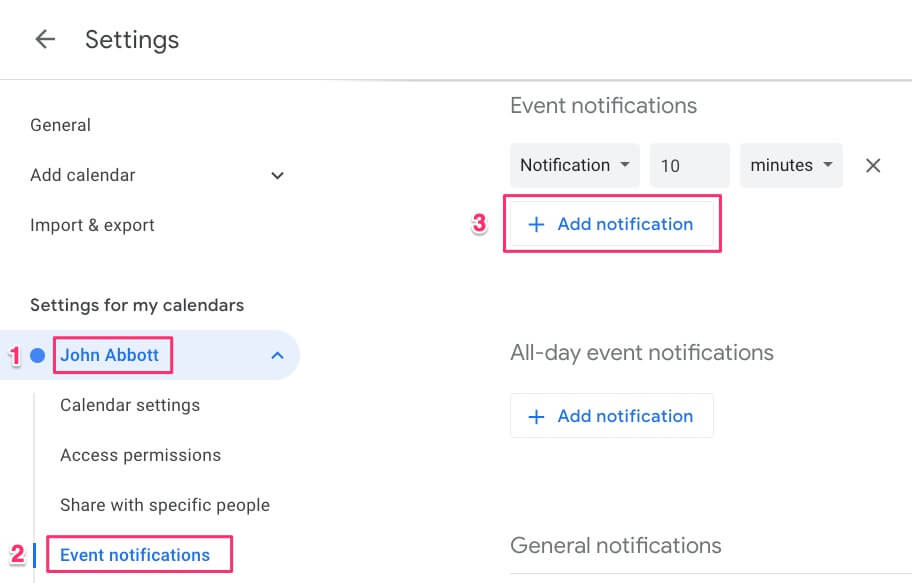
You can set your calendar for no default notification, but that’s not recommended.
2. Add or remove Event Notifications on the fly, within individual events
Within an Event, click on Add Notification to add one or more additional notifications. In this example, an email notification for 15 minutes before the event was added (Google Calendar used to support SMS notifications, but no more).
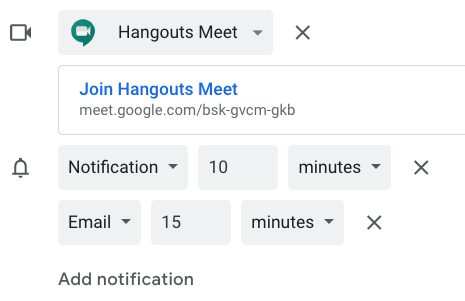
Note that Google Workspace users have an integrated online meeting option—Google Meet.
As you can see, for business purposes, Event Notifications are a lot more useful than Google Calendar Reminders.

