Google Drive is well-known as a consumer product. 1.8+ billion Gmail users each have access to 15 GB of free cloud storage on Google Drive (consumers can always buy more storage).
Many people don’t know that Google Drive is also a business product. It is a part of Google Workspace, the business version of Gmail.
With Google Workspace Business Starter, users get up to 30 GB of Google Drive storage. With Google Workspace Business Standard, cloud storage goes up to 2TB per user.
A business can save time and money when its employees (and subcontractors) use Google Drive.
1. Get through a document review and editing process faster
Google Drive’s native file types, such as Docs, Spreadsheets, and Presentations, can be simultaneously viewed, edited, and commented on by two or more users.
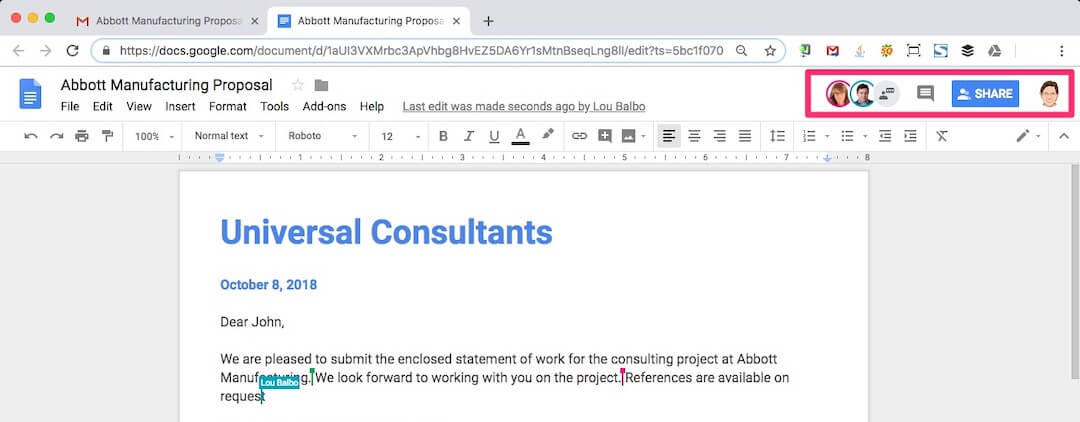
This saves significant time compared to emailing around a document for comments and revisions.
2. Share large files or groups of files outside the organization
When someone needs to share a large file or a group of files, Dropbox is often the solution that comes to their mind. It’s just as easy to share files outside the company with Google Drive. No need to spend money on a Dropbox subscription.
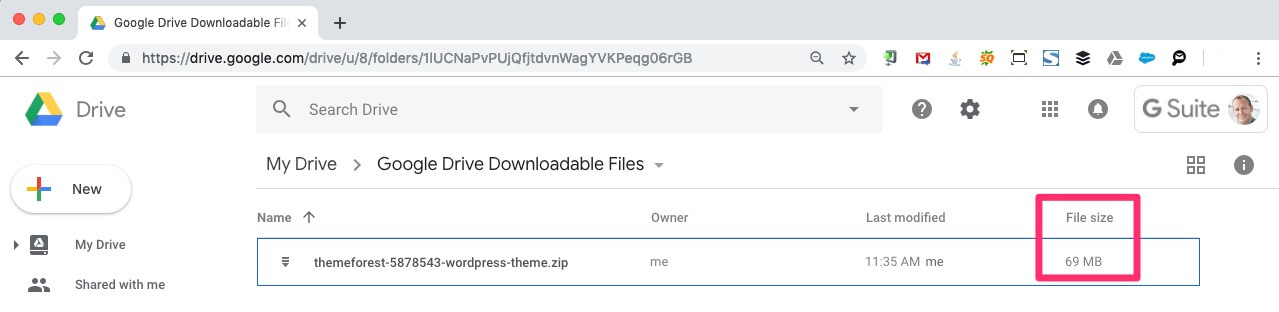
Remember that a Google Workspace administrator must enable external sharing of Google Drive files. This can be enabled for only certain users via Organizational Units.
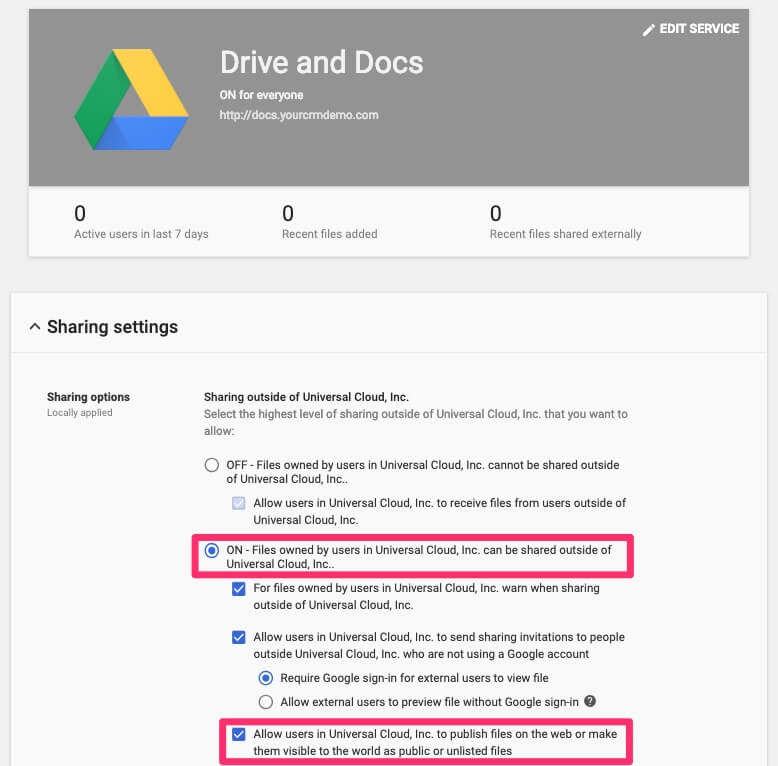
3. Back up employees’ local files to the cloud
When setting up a PC or a Mac for an employee, part of the process can be to install and configure Google’s Drive File Stream application.
In preferences, Backup & Sync can be instructed to back up all files under a master folder on the employee’s computer to the company’s Google Drive. The employee can then be required to save all business files to folders under that master folder. Alternatively, all files on an employee’s computer can be backed up to Google Drive.
If the employee’s computer breaks, or is lost or stolen — or if the employee quits — all the backed-up files will be accessible on Google Drive.
4. Reduce IT costs associated with PC or Mac setup and maintenance
Setting up PCs or Macs for employees and maintaining those machines requires labor. Labor is the biggest expense for many businesses.
Some employees don’t need anything more than a Chromebook, which is inexpensive to buy, set up, and maintain.
No local software needs to be purchased, installed, or maintained. Chromebooks are not prone to malware or viruses.

Since Chromebooks have limited local drive storage (by design), Google Drive becomes the primary file storage for those employees.
Google provides an enterprise TCO calculator for Chromebooks.
5. Use video + Google Drive to create and deliver a clearer message
When conveying a software process or describing an issue, a video is worth 1.8 million words — at least mathematically.
If you want to create and share a quick “how to” video for internal distribution, the sharing part can be done on Google Drive.
The employee doesn’t have to download the video—they can play it directly from Google Drive by clicking the link you provide them. A video on Google Drive uses the YouTube engine for playback.
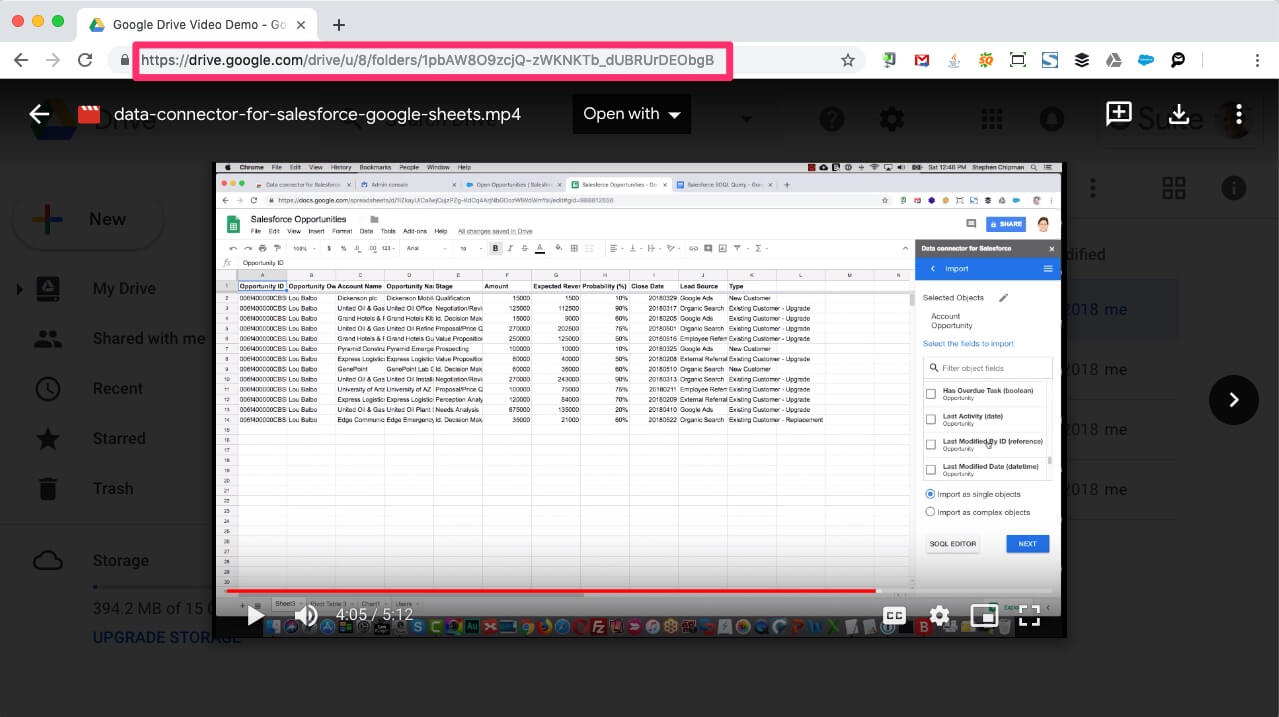
If someone has trouble conveying a software issue to a tech support rep, they can record their issue using free screencast software, upload the video to Google Drive, and then share the link with the support rep.
An administrator must allow sharing outside the organization as with other types of files.
6. Retain access to Work for Hire digital assets created by subcontractors
Outside contractors often keep files important to your business on their local machines.
By setting up a subcontractor with a Google Workspace account and requiring that person to keep all work-for-hire digital assets on your company’s Google Drive, you’ll retain access to information legally owned by your business.
7. Save and share email attachments faster
Files attached to incoming emails can be saved directly to Google Drive.
Files don’t need to be downloaded to your local drive and uploaded to the cloud. A file can be moved into a shared folder using the Organize link.
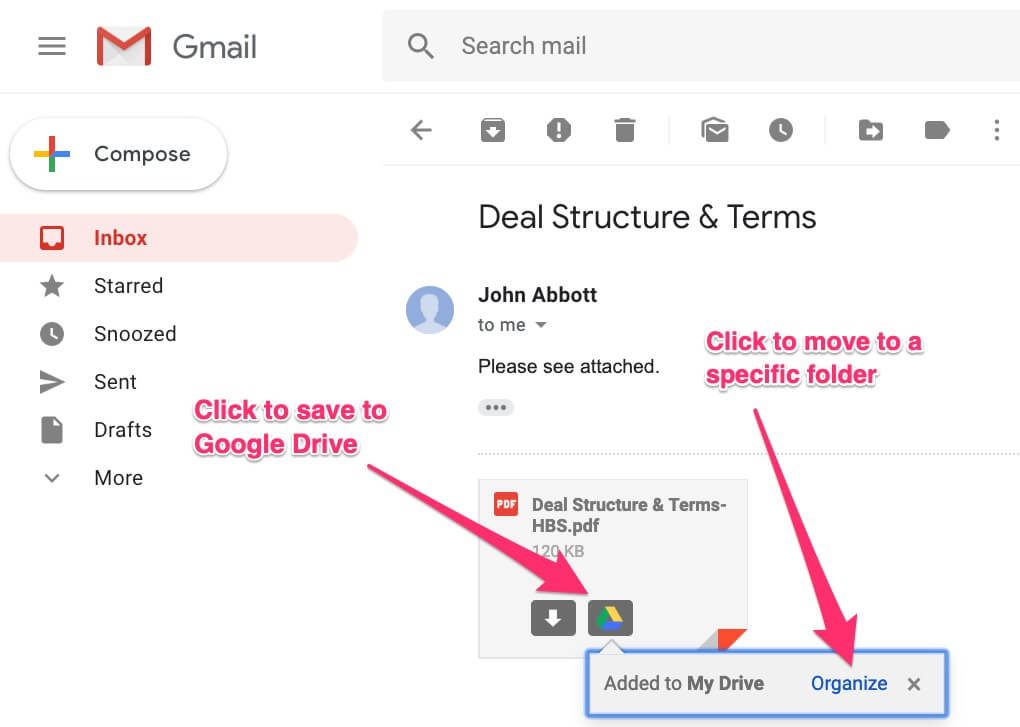
8. Associate files with CRM records in less time
Some CRM vendors, such as Salesforce, allow for setting up a direct, cloud-to-cloud integration between Google Drive and their CRM system.
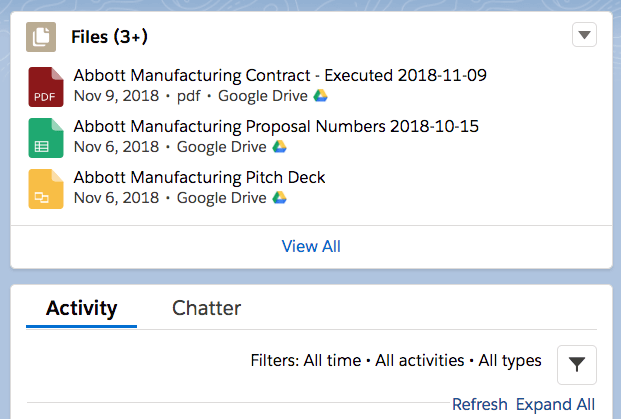
This direct connection means that CRM users no longer need to download a file to their local drive and then upload it to a CRM record. It also means that CRM files can be in Google file formats. They don’t need to be first saved to a Microsoft or PDF format for upload to CRM.
9. Find files faster
It’s always been easy to find files in Google Drive since the power of the Google Search engine is built into Drive.
Intelligent Search lets business users find Google Drive files faster than ever.
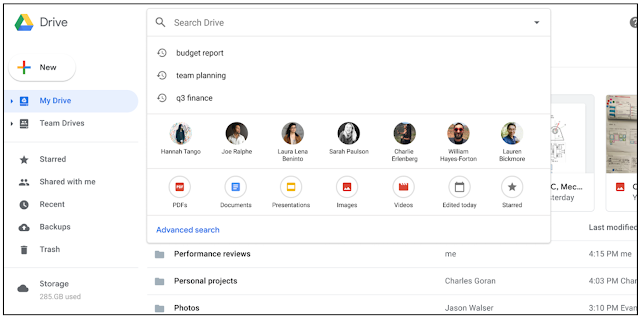
10. Organize files and file access across the company
Shared drives, part of Google Workspace Business and Enterprise, provides administrative control over who has access to what files. With a more disciplined approach to file management, there is an accompanying time savings.
Google Drive is a powerful tool that can be used to save, share, and collaborate on files in a business setting.
It offers a variety of features that can help businesses save time and money, such as cloud storage, file sharing, and version control. To get the most out of Google Drive for business, it is important to configure it properly and train employees to use it effectively.

