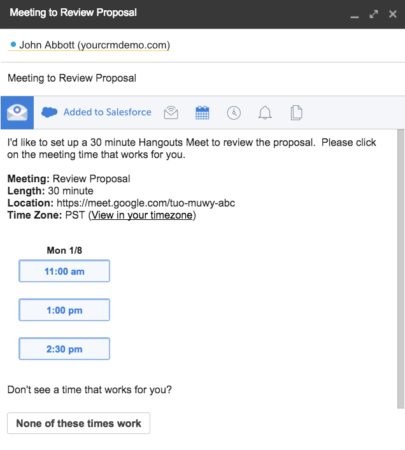For anyone who is in sales and who uses either Google Workspace or Gmail, there’s a new sales productivity platform from Cirrus Insight that’s worth taking on a test drive.

Cirrus Insight’s flagship product was a Chrome extension for Gmail to Salesforce integration. Recently, the company expanded its offering to become a broad and useful feature set for any user of Gmail or Google Workspace — regardless of whether they are using a specific CRM application.
Through a combination of internal inventions and acquisitions, Cirrus has assembled a “dream suite” of tools that most salespeople will appreciate.
Here is an overview of a few of the ways that salespeople can benefit from the Cirrus platform.
Email Scheduling
A salesperson can schedule an email to be delivered at a future date and time. For example, an email could be composed on a Sunday and delivered on a Monday.
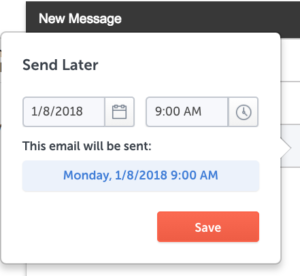
Email Tracking
With email tracking, a salesperson can find out if and when an email was opened. The salesperson can also view which links the recipient clicked. This information can be used to gauge interest and to set the direction of a follow-up email or conversation.
Follow Up Reminders
While composing a message, a salesperson can set a reminder to him or herself to follow up.
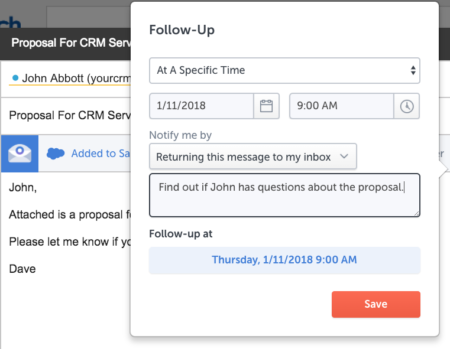
An interview with Cirrus Insight cofounder Brandon Bruce about his company’s tools for sales productivity inside of business or consumer Gmail
Attachment Tracking
In the fall of 2017, Cirrus Insight acquired a company called Attach. The Attach functionality allows for a salesperson to find out if a recipient read an attachment and how much of it they read. For example, if a prospect did not get as far as the pricing page while reading a proposal, a salesperson can either disqualify the prospect or take appropriate follow-up action.
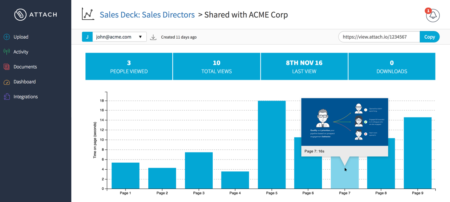
Activity Sequences (Flight Plans)
Flight Plans puts the scheduling of a follow-up sequence of emails, calls, and other activities in the hands of each salesperson.
Those with permissions can create a series of email templates. The templates can be part of a Flight Plan that includes calls, to dos and book meeting events. For Salesforce users, Salesforce email templates can be used. For non-Salesforce users, Cirrus hosts the templates.
A salesperson can manually add emails to a Flight Plan. Alternatively, a list of up to 50 email addresses can be uploaded.
Because the emails originate from a Google Workspace or Gmail account and not from a marketing automation server, they are less likely to end up in a recipient’s Promotions tab.
Integrated Meeting Scheduler
Rather than going back and forth to set up a meeting time, a salesperson can include their calendar availability inside the body of an email.